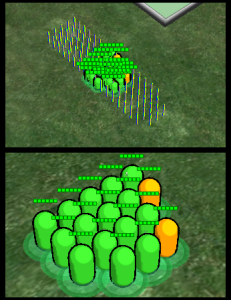![]() The DC/RTS Controller is designed to act as either a Dungeon Crawler or RTS System, meaning that the way the camera acts is in a bird’s eye, top down view. Such that in a Dungeon Crawler there is usually only one active controllable object, but in an RTS you usually have many controllable objects.
The DC/RTS Controller is designed to act as either a Dungeon Crawler or RTS System, meaning that the way the camera acts is in a bird’s eye, top down view. Such that in a Dungeon Crawler there is usually only one active controllable object, but in an RTS you usually have many controllable objects.
The present features of the camera allow you to move it around in various ways. Such as, with the W, A, S, and D keys you can move it’s location forward, left, backward or right. With the Q, and E keys the camera’s rotation will pivot around counter-clockwise or clockwise, zooming in and out with the mouse wheel is also supported. A toggle key: Space Bar by default has also been implemented to allow for activation of the camera to move toward a selected controllable object if it isn’t near it, as well as make the camera follow that object. Continue reading