I didn’t have enough game play to justify uploading what I’ve done. This was a more challenging Ludum Dare for me. I’ve been working on an engine using SDL and OpenGL w/ c++ over the summer and I thought I’d use Ludum Dare 30 as motivation to iron out problems encountered while working with the engine. This definitely turned into a fairly decent tech demo, I’ll continue to work on it some more to see what else I can do. It also lead me to creating some new pieces to the engine that should have been there earlier. It was a lot fun!
This definitely turned into a fairly decent tech demo, I’ll continue to work on it some more to see what else I can do. It also lead me to creating some new pieces to the engine that should have been there earlier. It was a lot fun!
LD29 Jam Entry: Submersion
Submersion is a two-player local co-op platformer, where you traverse your submarine, maintaining it. The sub has become trapped within the middle of a naval minefield, it is your tasks to keep it intact for as long as you can.
Here’s where you can find our entry:
http://www.ludumdare.com/compo/ludum-dare-29/?action=preview&uid=30192
Here’s where you can play the game:
http://www.chazix-scripts.com/GameProjects/Submersion/Submersion.html

Take a look at the controls before you begin:
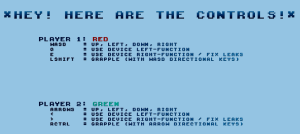
The ship is composed of four various terminal devices. The far left, controls the balist, the up and downward movement of the sub. The engine, which controls the thrust of the engine. The missile terminal, activating missiles which move towards the mouse, and the rotational lever which allows you to rotate your sub. All of which are activated by either the Q, E, < or >, depending on which player you are. You also fix leaks by being in range of them and pressing either E or >.

Thank you for your interest! This was our second Ludum Dare, definitely the most challenging one so far. It was lots of fun to make though. Overall, we were just trying to get something to work, but it turned out better than we expected.
March 2014 : Quick Update
Hello all,
I just wanted to make a long overdue post about my current status. I’ve still been developing full time throughout my absence from these particular Unity3D projects, however it has been strictly focused around my university. During this process I have also been engaged in group game projects, in hopes to become familiar working with other people on a project, this is of course part of the curriculum however.
The notable projects I have completed since last August are:
- A platformer game with physical related dynamics for solving puzzles, avoiding enemies and collecting orbs. We ended up calling this game, Luminous. This was written using python a long with an in house game engine. Pleasingly, this game turned out well enough to be placed on the student game’s library, located: Here
- A self sensing miniaturized car written in assembly using the pic18f452 micro-controller, this project was very intense, but definitely interesting. The goal was to read from the four infrared sensor attached to the car to make it avoid obstacles by turning left, right or stopping and going backward.
- Participation in the Last Ludum Dare with a group of fellow colleagues, called “There is only one… ninja!” My task was to implement the AI for when there aren’t any other players playing.
- Countless assignments in both c and c++, which the last couple months have been focused around linked lists, just implementations of our own lists. Before that it has been assignments revolving around just obtaining familiarity with using c and c++. These assignments are still a continual process alongside my current group project.
- Currently, my main focus has been on another group related game project, which our Alpha Presentation will be this coming Friday. The game is an isometric hack and slash, with various destructible objects and enemies to interact with. The interesting part of this project has been it is written entirely in c, with help from an in-house graphics wrapper the university provides. Other than that, everything is bare-bones.
My plans upon completion of this semester, which will be the end of April, is to begin work on an actual game that can be released to the public, with a friend of mine, as well of course continuation and updates of the particular Unity3D projects that I support and maintain.
Update 1.62
Hey all.
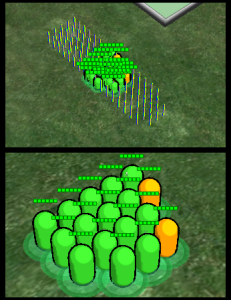
 Update v1.62 finally allows for non-stacking Control Objects when moving to a new position. It determines where to move based off the Adjacent Grid Squares, once the position has been chosen to move to. This update also implements deeper feature into the Observer Creation Method. Where the worker object first moves to the designated build position, and then begins the building of a new Grid Object that was chosen to build. A lot of other minors fixes and tweaks were also implemented to allow for smoother flow. I also added a preview feature when the GridGenerator is selected, when viewing it in the Unity3D scene view.
Update v1.62 finally allows for non-stacking Control Objects when moving to a new position. It determines where to move based off the Adjacent Grid Squares, once the position has been chosen to move to. This update also implements deeper feature into the Observer Creation Method. Where the worker object first moves to the designated build position, and then begins the building of a new Grid Object that was chosen to build. A lot of other minors fixes and tweaks were also implemented to allow for smoother flow. I also added a preview feature when the GridGenerator is selected, when viewing it in the Unity3D scene view.
Let me know if you encounter any problems or bugs.
- Made the UpdatePositionToggle class it’s own File
- The GridGenerator now contains a preview feature when selected in scene view
- Added Function: CalculateParticularPath in PathFinder
- When accessing the path finder you can now simply just get the desired calculated path
- When in Observer Creation Mode
- Worker objects will now move to the location where building
- It now takes time to build a GridObject
- When in RTS Mode
- Control Objects will no longer stack ontop of each other when moving to a location
- The Control Objects will fill up the adjacent Grid Squares
- A lot of other minor code fixes
June Update
Hey all,
I’ve currently been in the process of packing and moving my belongings to my new residence. An update for the DC/RTS Controller is still in the works tho! 🙂
[EDIT]
I’ve moved in, and I’ve begun developing again. I’m mostly still getting used to the new environment. It’s always a bit intense for me moving to a new location.
– Chazix
May Update II
Hey all. I just submitted update v1.6 to the Asset Store for the DC/RTS Controller, hopefully it’ll be live within the day. I still need to write about the system in the main page, as well as in the documentation – within the how to setup. I will be doing that later today, I have posted the update notes however.
[Edit]
– I have added information in the “Description”, “To install within your own application:” within the documentation as well as information on it’s corresponding page for the Object Creation system
– Chazix
May Update
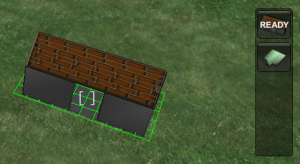 Hey all, I’ve been working on the DC/RTS Controller for a good while now. I’ll have a new update, v1.6 coming out within the next few days. This update includes both new and tweaked systems. The new one is the Grid Object Creation System, this allows customization of objects for creation on the Grid Generator. Such as a building that produces more Player Objects (Control Objects), this system also has two different settings for the Creation System Type. With this comes a few other new scripts for it’s system, such as a GUI Controller and the other correlating scripts. There is also a new Scroll Bar called a Timer Bar System for use with the Object Creation System. I’ve also changed the rectangular selection GUI gfx for when an object is selected. Overall, I’ve added more code relating to the RTS system, fixes, tweaks and even a more organized inspector for the scripts folder.
Hey all, I’ve been working on the DC/RTS Controller for a good while now. I’ll have a new update, v1.6 coming out within the next few days. This update includes both new and tweaked systems. The new one is the Grid Object Creation System, this allows customization of objects for creation on the Grid Generator. Such as a building that produces more Player Objects (Control Objects), this system also has two different settings for the Creation System Type. With this comes a few other new scripts for it’s system, such as a GUI Controller and the other correlating scripts. There is also a new Scroll Bar called a Timer Bar System for use with the Object Creation System. I’ve also changed the rectangular selection GUI gfx for when an object is selected. Overall, I’ve added more code relating to the RTS system, fixes, tweaks and even a more organized inspector for the scripts folder.
This update has taken a bit longer than I would have liked, but nonetheless, look forward to this in the coming days!
– Chazix Scripts
